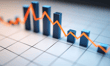The days of printouts and photocopies aren't gone yet, but more businesses are moving toward a paperless office to increase efficiency and cut back waste. Erin Letson shows you how to make the transition
When Gina Best opened her Vancouver-based business Meridian Pacific Mortgages in 2004, there were several factors that led her to adopt paperless office practices.
One, she didn't have the space to store a lot of files. Two, she has what she calls "environmental guilt" and wanted to cut down on her paper consumption. And three, she knew it made sense for the company.
"When people get away from paper, they aren't bogged down by it anymore," says Best, who employs 13 staff members. "They can get more organized and it saves a lot of time and money - and you don't have to spend thousands of dollars to go paperless."
As the environment remains a top-of-mind issue, the concept of a paperless office is gaining attention. But a poll conducted by Telus and Recombo Inc. last year shows that each Canadian worker prints an average of 30 pages per day - not exactly a low number.
The hesitation of many businesses to cut down on hard copies can be attributed to a few things. The logistics of putting paperless processes in place seems daunting, rules around digital document storage are confusing and security issues can be a concern. And when it comes to many transactions, including mortgages, e-signatures are not yet allowed, necessitating the continued use of paper.
The good news? Many lawyers and doctors have implemented paperless practices, proving it's a possibility that even document-reliant professions can explore. It also doesn't have to be cost-prohibitive or time-consuming, says Galen Hogg, a paperless office consultant who founded the company EcoFile five months ago.
"It's not as scary as it once was," says Hogg, who points out many of the big banks and prominent companies like Rogers have moved toward paperless practices. "Technology has made this a really easy transition nowadays, especially because the tools are accessible to smaller companies."
Transition to paperless
The first decision someone who wants to go paperless has to make is if they want to implement their own digital document storage system or purchase industry-specific software to do it for them. The obvious difference is cost, and it largely depends on the size of the operation and the needs of employees.
Whether choosing the software or do-it yourself route, the common starting point is a high-quality scanner. This tool helps replace the role of a photocopier, allowing a client's files (i.e. employment records) to be scanned straight onto a database instead of being put in a paper file. Hogg recommends a model with a feed (as opposed to a "flatbed model") so you don't have to scan each page individually and one that can handle at least 60 sheets per minute.
The next step to a non-software storage system is creating a client database and coming up with a way to locate files efficiently, which requires a computer that can easily access multiple documents and complete searches quickly.
Best purchased Adobe Acrobat software and set it up to automatically turn scanned documents into PDFs, which she then stores on her desktop, categorizes by current deals (pre-approvals and acts of purchases) and past deals and labels in alphabetical order and by year.
"It's just like having a filing system in a drawer," says Best, adding it doesn't take any extra time. "Clients come in and give me their information and I can just scan the documents and give them back."
After files are scanned and stored, Hogg recommends using a desktop search engine, such as the one found on Windows, to find documents quickly. Free desktop search engines are also available to download on sites like Google.
The final step is setting up a back-up system to ensure files can't be lost. Files can be backed
up daily on an external hard drive (preferably stored out of the office) or monthly memberships can be purchased from off-site servers that allow access to stored files by password from a secure Internet server.
When brokers want to send digital files to lenders that accept e-mail transactions, a secured e-mail system that includes password encrypting and secured server access is a must. Files can also be sent through a digital fax service that can be purchased or subscribed to.
Software help
While a self-run paperless system is a viable option, especially for smaller companies, there are several software options available for mortgage professionals who want to cut down on their paper use. These range from CRMs that have a digital storage option to systems that allow digital documents to be shared securely between brokers and lenders.
When Bob Woods of Assured Mortgages (Axiom) decided he wanted to adopt a paperless storage system seven years ago, he turned to Doug Mitchell of True Business Solutions to help him out. He uses TrueImaging, a web-based software system, to digitize files and retrieve them when needed from any computer with secure Internet access. He says the document storage system can help avert stressful situations with clients.
"If somebody is to call me at the 11th hour saying that they need a copy of their notice of assessment because it has their RRSP contribution on the bottom of it, I can find that immediately and send it to them and that gives me a degree of professionalism that a lot of other people don't have access to," says Woods.
GoMax Solutions also offers digital document storage and management. Brokers can upload documents and create digital accounts for clients on the CRM and then send client information to lenders through a tool called Package Manager, which creates links to the stored documents and tracks when lenders have viewed them.
The latest paperless software tool to enter the mortgage scene is Exchange 2.0 from Filogix, released at the end of April. Dubbed a "document management network," the system enables brokers to upload client data (or create a file from the Expert system) onto a central storage system and securely share the information with lenders and other industry players (even those who don't also have the software). The files are stored for 20 years and there is unlimited space for storage, says Larry Mullins, Filogix's vice president of broker and collateral services.
When choosing to go the software route, Hogg emphasizes the importance of discussing options with staff members and, if needed, hiring a database management (or paperless) consultant to help figure out what system is the best fit and to compare pricing between software companies.
"It's no mystery that going paperless increases efficiency and streamlines workflow, but you want to find out specifically what you and your employees need and those are the questions you want to ask the software company," he says.
Navigating the rules
Office processes aside, another roadblock to going paperless is figuring out the rules about digital document storage and file sharing - and it's a common area of confusion in the mortgage industry.
First, there is the overarching PIPIDA - the Personal Information Privacy and Electronic Documents Act - which regulates the use, collection and disclosure of personal information as it relates to commercial activities. The act's 10 basic principles include identifying to a client why personal information is needed and how it will be used.
While businesses have been required to comply with the act since it was fully implemented in 2004, the digital storage and sharing of client documents re-emphasizes the importance of using appropriate safeguards to protect information from "unauthorized access, disclosure, copying, modification or use." In technological terms, safeguards include passwords, encryption and firewalls.
Next up is making sure there is compliance with provincial legislation for mortgage professionals. There are no specific rules on how documents have to be stored in provinces like Nova Scotia and Saskatchewan, and in provinces with more detailed broker legislation (Ontario,
B.C. and Alberta), the general consensus is that records can be kept in electronic form as long as they can be presented in a paper format upon request and as long as they are stored for the required period of time in that province.
For example, the Financial Services Commission of Ontario states that mortgage brokerages in Ontario can store records electronically "as long as the mortgage brokerage can retrieve its records in both electronic and paper form upon request and they are clear and easy to understand." In B.C., "all records may be kept in electronic form provided that the record can be easily reproduced in a printed format."
A more detailed list of rules pertaining to electronic document storage is laid out in Alberta. For example, there is a provision that the records are safeguarded by a password or security code controlled by the broker and that the electronic record is maintained in a format that does not alter the information in the original record.
Despite new technologies and security tools, the one rule preventing mortgage brokers from operating a fully paperless office, says Mullins, is that no financial institution accepts e-signatures.
"Mortgages will likely be one of the last transactions to go to an e-signature environment but as we get closer to technologies that allow for confirmations as to how signatures can be mapped to specific documents, these signatures will be accepted and then we can have a truly paperless environment," he says.
Until paperless office practices become more a norm than an exception, mortgage professionals have time to navigate the options and figure out what is manageable for them. Gina Best says about half of the lenders she works with still want faxes - which she can send digitally on her end through a digital to paper faxing service - while the other half permit her to send files electronically. And when she does have to print, Best opts for paper from Frogfile, an environmentally friendly office supply company.
"It's a different way of looking at things," she says. "There will always be paper, but on our end, we want to limit it as much as we can."