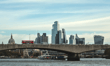What is Pipedrive? What are its key features? In this article, we will answer these questions and more. Here is everything you need to know

Pipedrive CRM is a sales pipeline management software that is used across many fields, including in the mortgage industry.
Pipedrive visualizes organizations’ sales pipeline and helps ensure that important activities and conversations are not falling by the wayside. In other words, Pipedrive centers the entire process around deals and helps team members focus on what’s coming down the pipeline.
But what exactly is Pipedrive used for? What are its key features? And what is Pipedrive’s pay structuring? In this Pipedrive review, we will answer these questions and more.
Here is everything you need to know about Pipedrive.
What is Pipedrive used for?
Pipedrive is a sales CRM and pipeline management solution that allows mortgage companies to plan their approach to sales and monitor business dealings. Pipedrive—which is designed using activity-based selling methodology—streamlines each action involved in converting a potential deal to an actual sale. Since it is a cloud-based application, Pipedrive can be accessed from anywhere at any time, using any dedicated mobile app or web browser.
Pipedrive makes different sales pipelines fully transparent to sales personnel. Its interface displays the progress stages for every mortgage deal, along with the complete details for next actionable items.
The activity and goal feature enables users to track pending activities in all pipelines. Pipedrive also offers custom sales reporting tools to monitor targets on both the individual and team levels, as well as generate visual reports and analyze sales data.
The mailing system offered through Pipedrive also integrates with multiple email service providers seamlessly, including:
- Gmail
- Outlook
- Yahoo
Subscribers can use their Pipedrive account to send and receive emails from multiple accounts. You can also integrate with numerous leading CRM tools to transfer communication history, contact details, and other information across all applications. Pipedrive also integrates with the following:
- Maps
- MailChimp
- Trello
- Zapier
What are Pipedrive’s key features?
With advanced capabilities, efficient reporting, and chatbot creation for websites, Pipeline improves its small-business-focused solution, which can include the mortgage industry. Pipedrive’s ease of use is perhaps its best feature.
While Pipedrive offers numerous features, this Pipedrive review will focus on three key features that are sure to simplify every user’s experience:
- Simplified user interface
- Customizable lead generation chatbot
- Reporting/third-party integration
Simplified user interface
Pipedrive’s user interface, or UI, is simple and provides a clear visual pipeline for deals. Creating a new pipeline or changing an existing one is just as easy; you can customize pipelines to simplify your life, often in no more steps than simply clicking and dragging.
When you do make a deal, you can click the Add Deal button at the top of the Deals page. After deals are made and added, one of the most useful features is the icon that shows up next to every deal in your pipeline. This means that you can quickly and clearly see if/when you have something scheduled that is associated with the deal. You can also see if you are behind schedule or have to follow up.
Customizable lead-generation chatbot
Leadbooster, which is new to Pipedrive, is a lead-generation tool that offers a customizable chatbot, which your mortgage company can add to your company’s website. By setting up pre-programmed questions, you can capture new leads, which Leadbooster adds to your Pipeline.
This software also includes workflow automation to standardize more repetitive jobs or tasks—which is a great time save—and, if a step in the process is missed, alerts employees.
Reporting/third-party integration
Pipedrive integrates with numerous big-name productivity tools like Google Maps, Google G Suite, Zapier, and MailChimp, among others. To generate and track invoices, Pipedrive also integrates with Xero.
Here’s a Pipedrive review word of advice: the best way to cover every aspect of your mortgage company is to use some of these integrations. You can access your deals through Pipedrive’s apps for iPhone and Android. Just like the web version, these mobile apps are simple and easy to navigate. If you use Android, one feature that will benefit you is access to Google Assistant for voice commands.

What is Pipedrive CRM’s pricing?
Pipedrive CRM offers three different levels to its pricing structure. The essential tier costs $12.50 per user each month and is billed annually. You can, however, just pay by the month if you plan to use it under a year, at a cost of $15 per month (month-to-month).
The next payment option is the advanced tier, which costs $24.90 per user each month (or $29 from month-to-month).
Finally, the enterprise tier costs $49.90 per user per month (or $59 from month-to-month).
The difference with each tier is more storage, integrations and applications, and support.
What companies use Pipedrive?
Some 15,620 companies use Pipedrive, according to data. Most of the companies that use Pipedrive are in the United States and are in the information technology and services industry.
Typically, Pipedrive is used by companies that have 10 to 50 employees and a revenue of between $1 million and $10 million.

Pipedrive CRM: Company overview
This Pipedrive review includes basic facts about the company:
Headquarters: New York City, USA
Year founded: 2010
Company size: 1,000
Revenue: $85 million
Industry: Software as a service (SaaS)
Key people: Timo Rein, founder and CEO
Competitors
- Jungo: The mortgage app
- BNTouch Mortgage CRM
- Total Expert
- SimpleNexus Mortgage Platform
- Shape Mortgage Software
- Encompass Digital Mortgage Solution
- MLO Shift
- Unify CRM
Pipedrive review final thoughts
Pipedrive CRM has an attractive pay structure and is one of the more straightforward CRM services in the market.
Pipedrive is fast and easy; with its simple user interface, you can spend less time working on understanding and troubleshooting the software and more time working toward finding the right mortgage for your client.
If you are looking for options on CRM software, here are some tips on how to choose the best CRM software for mortgage brokers.
Do you have experience using Pipedrive? Do you think it is an effective tool to connect with your clients? Share your Pipedrive review in our comments section below.