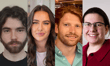If you’re struggling, talk to someone, keep the communication going within teams and work together to make this transition work for everyone.

Rameez Zafar (pictured) is chief executive at eligible.ai
By now, many of us will be working from home. It’s an unsettling, uncertain time for many businesses, but we must adapt to this new way of working in order to keep the needle moving and provide a good service to our clients.
It’s no surprise that share prices of technologies like Zoom and Slack have performed better than the rest of the market – it’s a good indication that the businesses recognise they must adapt and embrace tech to support their operations.
Companies are coming together to support industries. Tech firms are uniting in alliance to help support the adviser community during these volatile times. Giving firms access to free support and tutorials to help you digitise your workplace.
Working in isolation can bring challenges, but it’s all about mindset and adaptability that will help you transition smoothly.
If you’re just getting set up and looking for some guidance on remote working, here’s four of my tips to get the best out of your new working environment.
There will be teething problems
You’ll no doubt hit a few bumps along the way, and it’ll take your firm time to adapt to a new way of working – and that’s ok.
Remote working takes some getting used to and we’re all in this together.
Your clients or business partners will have plenty of patience if there are niggling issues (they are having them too!)
Tech firms are used to virtual teams, so we’re already fully set up to work remotely.
Choose tech that best works for you
There’s so much tech out there to choose from. So, you need to test and trial what works best for your firm and can easily mould into your current processes.
Here at Eligible, a couple of examples of tools we use are Slack and Zoom.
Slack: For those unfamiliar think ‘WhatsApp for business’.
We use Slack for internal video calls, quick messages and questions that don’t need to be an email. We use channels in slack to talk in teams or groups.
But its not all business; a channel just for some healthy banter is a great way to keep everyone connected
Zoom: Video conference (similar Skype, Teams, GoToMeeting)
We use Zoom for demos and video calls so we can screen share with those external to our team. I use it every day and have my own checklist for set up:
My video conference checklist:
- Be prepped for the niggling issues
- Login 5 mins early (test that it works-including audio)
- First time round, get a colleague to login too
- Always have a telephone number as a back up
- Be patient and supportive - it might be your callers first time, so help them out
- Do check-ins as you go
- Do regular summaries / check-in during the calls - or make sure everyone is in sync (sometimes their IT isn’t working but they are shy and don’t want to say it out loud!)
- Refer to page numbers or if you’re sharing screens just ask once in a while if they can see your screen.
- Be a good listener!
- Mute when you’re not speaking (nothing worse than a barking dog!)
- Mute any software with notifications (stops impromptu email alert sounds or popups)
Sync regularly and over-communicate
You need to be visible. Having visibility of your team and what they’re working on will help you identify opportunities to collaborate. The great thing about tech is that it encourages collaboration, especially in isolation.
You can sync as little or often as you need. We like to have a companywide weekly sync and the stand-ups throughout the week within teams. We also work in cells, which means that we use members from different teams to help solve business problems- it helps give multiple views and in turn multiple solutions.
Over-communicate. This one’s key. Please check in with your colleagues. This is a tough time for everyone, some will be struggling more than others in adapting.
So, check in and offer as much or as little support as your staff and colleagues need (not forgetting your customers too). Dedicate some time and schedule in video tea talks, virtual quizzes or games to help keep things social within your team.
Set simple agendas at the start of calls. It’s a lot easy to respond to someone when you can ‘read the room’; which gets tricky when everything is virtual.
Setting a really simple agenda which states the purpose of the call (“I wanted to update everyone on [x]”, “This call is to check-in on how people like the tools we are using”) helps avoid rabbit holes.
Practice self-discipline including self-motivation
If you’re working remotely for the first time, you may need to practice some self-discipline. It’s very easy to get distracted when you’re in a familiar environment.
And, especially right now when all you can do is spend A LOT of time within the same four walls.
Get a routine in place. Get up as if you’re going to work and ready to commute, don’t slide a couple of pillows behind your back and be work ready. If you need to go out of your front door and come back in to start the day do that – sounds crazy but something as simple as this can help adjust your mindset to work.
Don’t make things difficult for yourself. Create a mini office: work in a clean and clear environment so you’re not mixing personal admin and business.
You’ll have to self-motivate too. Working in isolation means there’s no physical motivation factors around you. So, you’ll need to work hard to stay focussed, because you are the only one accountable for yourself.
If you’re struggling, talk to someone, keep the communication going within teams and work together to make this transition work for everyone.
Don’t forget we’re here to support each other.
Feel free to reach out for advice or help, I’m happy to help where I can.