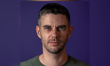So many problems arise from quick and thoughtless e-mails. The purpose of this article is to remind people to think before clicking ‘send’, and to walk away from the computer if you are feeling angry, emotional or reacting to something online. Taking five minutes to cool down or gain perspective will often avoid doing things we will regret later.
It is very easy for people to misunderstand e-mails and other communications via the internet. We have to very careful to make them clear and help others understand what we really mean. So before sending that e-mail or posting on that website or bulletin board, think before you click ‘send’. Re-read what you were going to send to ensure that it can’t be misinterpreted. If it meets any of the following factors, don’t send it until you have changed it. And if you can’t change it, perhaps you should think about whether it should be sent it at all.
get the daily news delivered to your inbox
Start by making sure you are sending it to the right person, to the right place and that it arrives there. If it’s an important communication put a ‘read receipt’ on it.
This way you will know its been received, read or deleted without even being read.
Is your message addressed to the right person? Are you sure of that? Have you checked the spelling or screen name carefully? Is he or she in your address book or on your contact list already? The easiest way to ensure that you can have the correct e-mail address is to save it automatically when someone sends you something. But remember people change their e-mail addresses so make sure you are using the most up-to-date one.
Also, don’t be so sure that your e-mail will make it to the person you sent it to. With so many junk e-mails and viruses being sent these days, most service providers are using spam blocking technology – some more aggressive than others – to block and filter messages they may think may be spam. Many innocent messages are caught in spam filters and may never get delivered. Some businesses and individuals are using their own anti-spam software or firewalls that may block your e-mails.
Remind your contacts to add your email address to their approved list so that you won’t be blocked by accident and warn them in advance of a change of e-mail address.
find the latest industry jobs
In addition, ask yourself whether your message is worth sending. Don’t waste peoples’ time with junk mail, chain e-mails and false runners.
Some people really enjoy receiving lots of e-mail, instant messages and jokes. Others don’t. Before you start sending lots of jokes, images and attachments to people, find out if it’s okay. If people say they are busy, then don’t push that send button. It never hurts to ask first. That way people will look forward to your e-mails rather than deleting them without even reading them. Don’t send chain e-mails – no one likes them and they generally end in some sort of veiled threat.
Also don’t send e-mails that you don’t know are true. Many hoaxes and rumours are sent by people who blindly forwarded them on without checking they are true. Deleting them is the best course of action in these circumstances.
Ensuring clarity
Proof read and spell check your e-mails. Many messages are never understood or are misunderstood by the recipients because words have been left out or said unclearly or words mis-spelt.
While your e-mails don’t have to be formal works of literature, they should at least be clear.
If they are important enough to send, they are important enough to be understood. Instant messaging is different. With instant messager systems, text shorthand, grammatical mistakes and spelling errors are acceptable.
Always re-read what you are sending to make sure it says exactly what you want it to say.
If it can be misunderstood, re-write it before you even consider pressing send.
More will follow on the art of e-mail writing, so watch this space.
download our news ticker